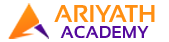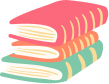Overview of FullStack Python Development
Full-stack Python development encompasses the comprehensive creation of web applications using Python for both front-end and back-end development. This approach integrates Python frameworks and libraries to construct dynamic user interfaces on the front end, while also implementing server-side logic and managing databases on the back end.
For back-end development, developers commonly utilize frameworks like Django or Flask to efficiently handle HTTP requests, database interactions, and overall server-side functionality. On the front end, they leverage technologies such as Django templates or integrate with JavaScript frameworks like React or Vue.js to create responsive and feature-rich user interfaces.
Proficiency in Python programming, along with skills in HTML, CSS, JavaScript, and database management (e.g., PostgreSQL or MySQL), is essential for full-stack Python development. By combining these skills, developers can design, develop, and deploy robust web applications that deliver a seamless user experience while ensuring scalability, security, and efficiency across the entire application.
For those starting with Python, numerous online resources and courses are available to learn Python effectively, including options offered by institutes in Tiruvannamalai. These courses cover Python basics and progressively advance to more complex concepts, enabling learners to acquire the necessary skills for full-stack Python development and become proficient in creating end-to-end web solutions.
Syllabus
- • The objective of this Python Developer course is to provide students with the knowledge and skills necessary to become proficient Python developers, capable of developing, deploying, and maintaining various types of applications.
- • Introduction to Programming Languages
- • Introduction to Python
- • Working with Python Software
- • Python Language Fundamentals
- • Different Modes of working with Python
- • Basic I/O operations in Python
- • Operators and Expressions in Python
- • Data Types in Python
- • Flow Control Statements (or)
- • Control Structures
- • String Handling Operations
- • Bytes, Byte Array and Range
- • Data Types
- • List Data Structure and Operations
- • Tuple Data Structure and Operations
- • Set and Frozen set
- • Data Structures or Collection
- • Dictionary Data Structures or collection
- • Comprehensions
- • (List/Dictionary/Set)
- • None Type Category
- • Functions in Python
- • Modules in Python
- • Packages in python
- • Exception Handling in Python
- • Regular Expressions (Re Module)
- • File or Stream Handling
- • Collections module for building applications
- • Object Oriented Programming
- • Principles
- • OS Module
- • Multi Threading
- • Python Logging
- • Date and Time module
- • Garbage Collection
- • Python Data Base
- • Communications (PDBC) Network/Socket Programming (socket module)
- • Tkinter and Turtle
- • Introduction to the Numpy
- • Creation of Numpy Arrays
- • Array attributes &
- • Numpy Data Types
- • View vs Copy
- • Indexing. Slicing and
- • Advanced Indexing
- • How to Iterate
- • Elements of the ndarray
- • Arithmetic Operators
- • Broadcasting
- • Array Manipulation Functions
- • Joining Of Multiple
- • Arrays Into a Single Array
- • Splitting of Arrays
- • Sorting Elements of ndarrays
- • Searching elemenets of ndarray
- • How to insert elements into ndarray?
- • How to delete elements from ndarray
- • Matric multiplication by using dot() function
- • Importance of matrix class in numpy library
- • Linear algebra functions from linalg module 1/0 operations with Numpy
- • Basic statistics with Numpy
- • Numpy mathematical functions
- • How to find unique items and count
- • Introduction
- • Environment Setup
- • Introduction to Data Structures
- • Series
- • Panel
- • Basic Functionality
- • Descriptive Statistics
- • Function Application
- • Re indexing
- • Iteration
- • Sorting
- • Working with Text Data
- • Options and Customization
- • Indexing and Selecting Data
- • Statistical Functions
- • Window Functions
- • Aggregations
- • Missing Data
- • Group By
- • Group By
- • Merging/Joining
- • Concatenation
- • Date Functionality
- • Time delta
- • Categorical Data
- • Visualization
- • IO Tools
- • Sparse Data
- • Caveats & Gotchas
- • Comparison with SQL
- • Introduction to Matplotlib
- • Line Plot- Basics
- • Line Plots-Advanced
- • How to add grid lines to plot
- • Adding Legend
- • Customization of Tick Location and Labels
- • How to set limit range of values on x-axis and y-axis by using xlim () and ylim () functions
- • Plotting Styles
- • Functional/Procedural Oriented Vs Object Oriented Approached of plotting
- • Bar Chart / Bar Graph / Bar Plot
- • Pie Chart
- • Histogram
- • Scatter Plots
- • Subplots
- • Plotting Geographic Data with Base map
- • Three-Dimensional(3-D)
- • Plotting in Matplotlib
- • Animations
- • Web Introduction
- • Introduction to HTML
- • Introduction to HTML Structure
- • Presentational & Formatting Tags
- • Title and Html entities
- • Attributes
- • HTML Images & Anchor Tag Working with Lists
- • Working with Div tag
- • HTML Tables
- • HTML Forms
- • HTML Form Controls
- • Additional from controls
- • HTML5 New Semantic / Structural Elements
- • Introduction to CSS
- • CSS Selectors
- • CSS Box model
- • Styling Elements
- • Advanced Cascading Style Sheets
- • Java Script Variables & datatypes
- • JavaScript Operators
- • Java Script Control Controls
- • Arrays
- • Functions
- • Functional Expressions
- • Arrow Functions
- • JavaScript Strings
- • Working with JS Objects
- • JS Constructors
- • DOM-Document object
- • DOM-Element object
- • DOM-Event Handling
- • BOM-Window object
- • Java script validations and Regular Expressions
- • Bootstrap
- • Introduction to Django
- • Django & Atom Installation and
- • Development of First Web Application
- • Templates and Static Files
- • Views and URLs
- • Building Spring Boot Application
- • Rest Annotation with In
- • Memory Database &
- • CRUD Operations
- • Rest Annotation with Relation DB
- • JPA Repository Concepts
- • Actuator Concepts
- • Spring Boot Custom Logging
- • Spring Boot Profile Components
- • Auto Configuration
- • Thymleaf Concepts
- • Integration with Spring Web
- • Spring Boot Security
- • Database Concepts
- • Core Concepts
- • Micro services
- • Micro services Design
- • Considerations
- • Spring Cloud
- • Spring Cloud Config
- • Netflix
- • Fault Tolerance Concepts
- • API Gateway
- • Messaging Queue Concepts
- • (Cloud Bus)
- • Oatuh2 Concepts
- • Swagger API
- • Cloud Hosting
- • GIT/GITHUB
- • Herouku
- • Chef
- • GIT/GITHUB
- • Jenkins
- • Docker
- • Data dog
- • JUnit
- • Mockito
- • Jmeter
- • Maven
- • Jira
- • Sonarqube
- • SIF4J
- • ELK
Tips on how to become a full-stack Python developer
* View it as a Long-Term Commitment: Understand that mastering full-stack development is a process that takes time and dedication. Embrace the learning journey and focus on consistent progress.
* Start with a Broad Overview, then Deepen Your Knowledge: Begin by gaining a general understanding of each technology stack involved in full-stack development. As you progress, delve deeper into specific areas to build expertise.
* Set Achievable Milestones: Break down your learning goals into smaller, manageable tasks with realistic timelines. This approach helps track your progress and maintain motivation.
* Master One Technology Stack at a Time: Focus on mastering one technology stack before moving on to learn additional components. This approach ensures a solid foundation and comprehensive understanding.
* Engage with the Community: Participate in Python forums, join study groups, attend workshops, and collaborate with peers. Learning from others and sharing experiences can accelerate your growth.
Understanding the advantages and disadvantages of full-stack development is also crucial:
Advantages:
* Flexibility to work in various team sizes and tech environments.
* Comprehensive understanding of both front-end and back-end aspects, facilitating better collaboration.
* Capability to handle diverse tasks across the development spectrum.
Disadvantages:
* Potential compromise on code quality compared to specialized developers.
* Balancing workload and priorities can be challenging.
* Risk of rushing through tasks due to multitasking demands.
Upcoming Batches
| October 4 | SAT & SUN weekend batch |
Timings 9:00AM to 11:00AM |
| October 11 | SAT & SUN Online batch |
Timings 9:00AM to 11:00AM |
| October 23 | MON & THU Offline batch |
Timings 9:00AM to 11:00AM |
| October 27 | MON & THU Blended batch |
Timings 9:00AM to 11:00AM |