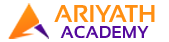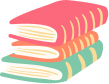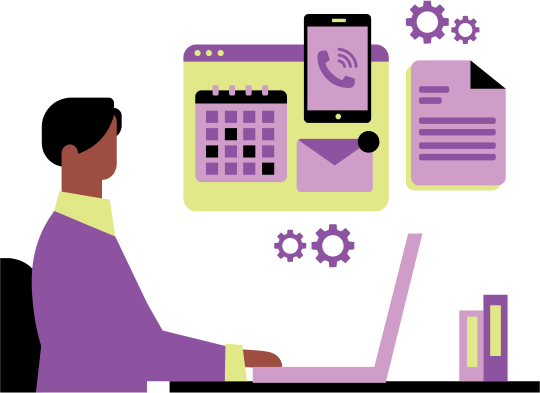
Overview of Window Administration
Window Administration for Ariyath Academy encompasses a wide range of responsibilities that are essential for the seamless functioning of both digital and physical aspects of the institution. When related to the Windows Operating System, this administration involves not only the initial setup and configuration of the OS across all devices used within the academy but also ongoing tasks such as software updates, installation of educational tools, and system troubleshooting.
The role extends to implementing robust security protocols, including antivirus software and firewalls, to safeguard the network against threats, while also ensuring reliable data backup and recovery systems are in place to protect important academic records.
In terms of facilities management, Window Administration may also pertain to the upkeep of the academy's physical windows. This includes regular inspections to ensure that all windows meet safety standards, organizing repair work for any damages, and implementing energy-efficient solutions such as window tinting or double glazing to improve insulation and reduce heating or cooling costs. Proper management of physical windows contributes to the overall comfort and safety of the academy's environment, benefiting students, staff, and visitors.
Additionally, if the concept extends to scheduling and time management, Window Administration plays a crucial role in organizing the academic timetable, ensuring that classes, exams, and extracurricular activities are efficiently scheduled without overlapping. It also involves the coordination of events, such as seminars, meetings, or workshops, and the careful allocation of resources like classrooms, labs, or specialized equipment.
By managing these "windows" of time effectively, the academy can optimize the use of its facilities and staff, thereby enhancing productivity and ensuring a well-structured daily routine. Thus, Window Administration at Ariyath Academy is a multifaceted function that supports operational efficiency across both technological and logistical domains.
Syllabus
- • Introduction to various Windows operating systems
- • How to install various Windows operating systems
- • Post-installation configurations
- • Local User administration
- • Introduction to various server roles
- • Domain User administration
- • Assigning folder permissions
- • Introduction to Domain Trees and Forests
- • Various backup processes
- • FSMO roles and their uses
- • Optimization for peak performances
- • Advantages of Windows updates
- • What is an Operating system?
- • Who are the various OS vendors?
- • Difference between Client and Server OS?
- • Different types of editions
- • Prerequisites to install
- • Hardware requirements
- • What are the various pre-requirements for installing a Windows OS?
- • What is partitioning in an HDD?
- • File Systems and types of File systems
- • Various editions of Windows client and Server OS
- • Various Licensing types
- • Remote installation of Windows 7 OS
- • Windows Taskbar
- • Jump Lists
- • Pinning of applications and folders
- • Desktop Gadgets
- • Windows 7 Themes
- • Configuring VM for various volumes
- • Minimum VM sizes for various OS
- • Assigning paths for various applications
- • Assigning Hostnames for the machines
- • Assigning IP addresses
- • Types of Disk
- • Types of Partitions
- • Types of volumes
- • What is a License?
- • Types of License
- • How to Create Local Users
- • Creating Local Groups
- • Assigning permissions for Local Users and Groups
- • Types of Local User Profiles
- • Managing profiles
- • Setting quotas for users
- • Different Types of Policies
- • Implementing security Policy
- • Configuring Policy settings
- • Configure Windows Firewall
- • Learning to Add DHCP server role
- • Creating scopes and super scopes
- • Understanding DHCP options classes
- • Types of Lookup zones
- • Zone and Record creations
- • Testing Lookups
- • What is Domain?
- • Purpose of domain creation
- • Installing a Domain Controller with Windows server 2008
- • How to Install a new Windows server 2008 forest
- • Configuring Domain settings
- • How to Create and managing Domain Users
- • Creating and managing Domain groups
- • File system types
- • Setting ACL permissions
- • What is Drive mapping?
- • Configuring drives to get mapped for users
- • Adding IIS server role
- • Configuring and Managing Websites
- • Assigning Aliases names for sites
- • Real-Time network / Infrastructure
- • Creating / Setting Configuration by Scenarios
Future Trends in Linux Administration?
Future trends in Window Administration include automation with AI, smart windows using IoT for energy efficiency, and cloud-based management for remote administration. Enhanced cybersecurity with AI-driven defenses will be crucial, alongside sustainable practices like eco-friendly smart windows. Data-driven scheduling will optimize resource allocation, while integration with smart building systems will automate tasks like ventilation and security, making administration more efficient and intelligent.
Upcoming Batches
| October 4 | SAT & SUN weekend batch |
Timings 9:00AM to 11:00AM |
| October 11 | SAT & SUN Online batch |
Timings 9:00AM to 11:00AM |
| October 23 | MON & THU Offline batch |
Timings 9:00AM to 11:00AM |
| October 27 | MON & THU Blended batch |
Timings 9:00AM to 11:00AM |