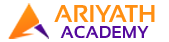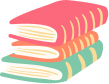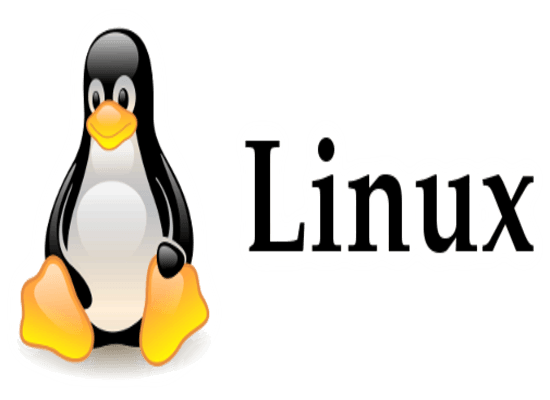
Overview of Linux Administration
Linux administration involves proficient management and maintenance of Linux-based operating systems, playing a critical role in the stability and security of IT infrastructures. Linux, known for its robustness and versatility, is widely used across servers, embedded systems, and various devices. Linux administrators, often referred to as sysadmins, are responsible for tasks such as system configuration, software installation, security management, and troubleshooting.
They work with command-line interfaces to perform a range of operations, ensuring optimal performance of servers and networks. Key responsibilities include user management, file system administration, and implementation of security measures such as firewalls and access controls.
Linux administrators also play a crucial role in system monitoring, performance optimization, and responding to incidents. As open-source technologies continue to gain prominence, Linux administration skills are in high demand, making it an essential discipline for IT professionals managing diverse and complex computing environments.
Linux, particularly distributions like Ubuntu, Kali Linux, Fedora, and Linux Mint, offers a rich ecosystem for learning and working. Linux courses, such as those offered by Ariyath Academy, a reputable software institute in Tiruvannamalai, provide comprehensive training in Linux administration. These courses cover essential topics such as Linux operating system fundamentals, GNU Emacs usage, system administration tasks specific to Ubuntu, Kali Linux download and setup, Linux Mint installation, and more.
By enrolling in a Linux administration course at Ariyath Academy in Tiruvannamalai, IT professionals can acquire the necessary skills to excel in managing Linux-based infrastructures, thereby enhancing their career prospects in the rapidly evolving IT industry.
Syllabus
- • The objective of this Linux course is to provide students with a thorough understanding of the Linux operating system, including its architecture, command-line tools, system administration, and networking.
- • History of UNIX & Linux
- • Basic Concept of Operating System
- • File System of Linux
- • Creating, Removing, Copying
- • Moving files & Directories
- • File Permission
- • Soft link & Hard link
- • Basic VIM work
- • Using Grep
- • Pipelines & Redirection
- • Basic Regular Expressions
- • Installation of Linux Graphically
- • Kick start Installation
- • Network Installation (using ftp, NFS & HTTP)
- • ICombining kick start & New installation
- • Complete automated installation
- • Creating & Deleting Users
- • Modifying Users Profile
- • Files related to User Administration
- • Creating & Removing Groups
- • Adding & Removing Users to Groups
- • Applying File System Access Control List (ACL)
- • Restricting a particular uses or use a file or directory
- • Making a partition ALC enabled
- • Basic SELinux Security
- • Concept SELinux Models
- • Display & Modify SELinux Models
- • Display & Modify SELinnux Contex
- • Diff type of FS like ext3, ext4, xfs etc
- • Simple Partition & File System
- • Enabling Data Privacy with Partition Encryption
- • Managing Swap Space
- • Incresing & Decreasing swap spaces
- • Mounting a File system & Making it Permanent
- • Components of LVM
- • Implementation of LVM Storage
- • Creating Volume Groups & Logical Volumes
- • Extend a Logical Volume Group
- • Performing LVM Graphically
- • FS Realated issues in Real time
- • Introduction to Networking and Connections
- • Understanding Network Configuration Files in 6 & 7
- • Assigning IP Address
- • Troubleshooting, IP - aliasing
- • Nic - Bonding
- • Introduction to firewall services
- • Allowing a service/port in firewall
- • Removing a service/port in firewall
- • Saving and making the rules permanent in firewall
- • Using Cron jobs
- • Using At Jobs
- • Restricting Users from using Cron jobs
- • Boot Process
- • Repairing Boot Issues
- • Real tie Boot Issues
- • Dealing with SE Linux to recover root password
- • Recovering the Super user Password
- • Recovering Boot Loader
- • Blacklisting & Disabling USB
- • Blacklisting & Disabking CD - Rom
- • Starting, stopping, reloading & refreshing service
- • Managing Services
- • Confirm Service Availability
- • Making service enabled & Disabled or various run levels
- • Using SSH
- • Generating Keys
- • Copying pub Keys using "ssh-copyid" command
- • Password Less Logging between two Systems
- • Configuring SUDO
- • Limiting SUDO Users Checking logs of SUDO users
- • Real Time issues & usage
- • Backing up data using tar
- • Applying gzip on tar file
- • Uncompressing tar and gzip files
- • Using rmp command
- • Using yum command
- • Configuring yum server
- • Creating yum repository
- • Configuring yum clients
- • Using FTP
- • Configuring FTP for anonymous users
- • Configuring FTP for upload files
- • Configuring FTP for Downloading files
- • Restricting User for FTP
- • Daemons and workflow of NFS Daemons
- • Configuring NFS server
- • Mounting NFS Directory on Clients
- • Auto Mounting NFS
- • Configuring FTP for anonymous users
- • Configuring NFS server
- • Mounting NFS Directory on Clients
- • Auto Mounting NFS
- • Configuring DNS server
- • Integrating DNS server with clients
- • Configuring Apache web server
- • Redirecting the website
- • Port Based web hosting
- • Name based web hosting
Why you have to learn Linux before Cloud computing and DevOps?
Learning Linux before delving into Cloud computing and DevOps offers numerous benefits:
* Foundation of Cloud Computing: Linux serves as the foundation of cloud computing platforms like Amazon Web Services (AWS), Azure, and Google Cloud Platform (GCP). A solid understanding of Linux is crucial for working effectively in cloud computing environments.
* Essential for DevOps Tools: Many DevOps tools and practices are built on Linux. For instance, Jenkins, a popular CI/CD platform, is Java-based and runs on Linux. Proficiency in Linux enhances your ability to work with DevOps tools and practices.
* Versatility: Linux is a versatile OS used for various tasks like web development, server administration, and embedded systems. Mastering Linux provides a wide range of skills applicable across different IT domains.
Specifically for cloud computing and DevOps:
* Server Management: Linux is used extensively in cloud computing to manage and control servers, including software installation, performance monitoring, and troubleshooting.
* Automation and Deployment: In DevOps, Linux plays a vital role in automating tasks and deploying applications, leading to improved efficiency and reduced errors.
* Various Tasks: Linux is employed for tasks such as building and testing software, data management, and system security in both cloud computing and DevOps scenarios.
In conclusion, learning Linux is highly recommended for those interested in pursuing careers in cloud computing or DevOps. Its foundational role, integration with DevOps tools, versatility, and utility in server management and automation make it an invaluable skill set in today's IT landscape.
Future Trends in Linux Administration?
Here are some of the upcoming trends in Linux system administration:
* Increased Enterprise Adoption: Linux's adoption in enterprises is expected to grow due to its reliability, scalability, and security advantages.
* Heightened Security Focus: System administrators will increasingly prioritize security, staying updated on evolving threats and implementing best practices.
* Rise of Containerization: Linux admins will focus more on containerization technologies like Docker and Kubernetes, enabling easier application deployment and management.
* Enhanced Collaboration Tools: Linux system administrators will leverage better collaboration tools to work effectively with other IT professionals.
* Integration of AI and ML: Familiarity with AI and ML concepts will be crucial for managing Linux systems efficiently, especially in automated tasks and analytics.
* Edge Computing Support: Linux admins will need to grasp edge computing concepts as it becomes vital to bring computing closer to end users for faster processing.
* Continued Growth of Open Source: Linux sysadmins will continue relying on open-source software due to its flexibility, reliability, and security, necessitating familiarity with open-source technologies.
* Sustainability Focus: System administrators will consider environmental impacts, aiming for sustainable practices in managing Linux infrastructures.
These trends indicate a dynamic future for Linux system administration, requiring continuous learning and adaptation to new technologies and practices.
Why Most Companies Uses Linux?
Here are some compelling reasons why mastering Linux administration can benefit your career and organization:
1. Robust Security: Linux is known for its strong security features, reducing susceptibility to malware and cyber attacks. By becoming proficient in Linux administration, you can safeguard critical data and maintain a secure IT environment.
2. Exceptional Stability: Linux offers unparalleled stability, often running for extended periods without requiring reboots. This translates to minimal downtime, ensuring continuous operations and productivity for your organization.
3. Customization Options: Linux provides extensive customization capabilities, allowing you to tailor the operating system to meet specific organizational requirements. Whether it's server management or network configuration, Linux administration empowers you with flexibility and control.
4. Cost-Efficiency: As an open-source platform, Linux eliminates licensing fees, resulting in significant cost savings for organizations. Implementing Linux systems enables high-performance computing at a fraction of the cost compared to proprietary solutions.
By embarking on your Linux administration journey, you can enhance your skillset, boost your career prospects, and contribute substantially to the success of your organization. Contact us today to kickstart your Linux administration learning experience!
Upcoming Batches
| October 4 | SAT & SUN weekend batch |
Timings 9:00AM to 11:00AM |
| October 11 | SAT & SUN Online batch |
Timings 9:00AM to 11:00AM |
| October 23 | MON & THU Offline batch |
Timings 9:00AM to 11:00AM |
| October 27 | MON & THU Blended batch |
Timings 9:00AM to 11:00AM |